Editor's review
A program that lets manage processes on the same computer as well as remote computers.
Pros: Remote Process Explorer is a tool that helps a user manage processes on his / her local computer as well as processes on a remote computer. The single user interface provides detailed information about each local and remote process including a Process ID, Parent Process ID (the process that created the process in question), Priority, Threads & handles, and in addition to this it shows you the owner of the process, the CPU time consumed, memory consumed, and it displays a full path to the executable file. From this interface a user can choose to shut down processes as desired, or control certain aspects of the process (such as change priority). An online lookup feature allows a user to find out more about a given process at runtime and allows him/her to determine whether a given process is harmful or not. Through the remote process management utility a user can also choose to shut down or reboot a remote computer. All processes are displayed as part of a process tree which enables you to trace the ancestry of a process. For example it may make sense to terminate the oldest ancestor.
Cons: The main drawback is usability. There is also a question of utility. Although the program creators mention that this is aimed at administrators as well through the remote computer management feature. There is not enough functionality here to make it attractive for administrators (to make this more clear: it does process management well, but only that and nothing else – administrators may prefer an overall tool that does more with remote process management being one of them). For less experienced users the interface will prove to be a hurdle. In fact, but for the online support a user can have a hard time figuring out what different processes are for. There is a question of security for computers that are being managed remotely, for a user does not need to install the software at the other end.
Overall: 4 stars. It is a good process management tool. But despite such attractive features as the online lookup of a particular process for more information, the interface is still complicated enough to discourage inexperienced users.


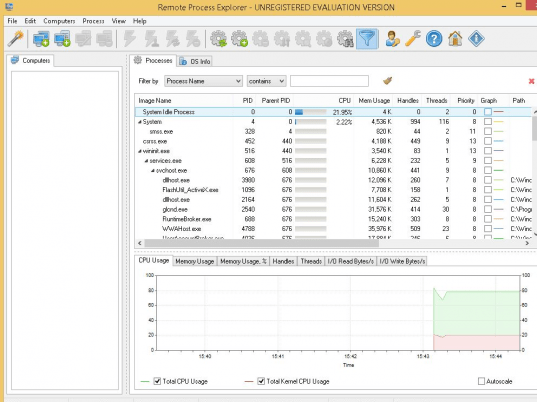
User comments